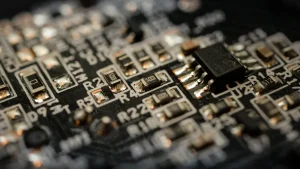A focus ring serves as a vital visual cue, highlighting the currently active element on a webpage. It plays a crucial role in enhancing accessibility, especially for users navigating with keyboards or assistive technologies. Default focus rings, such as the blue and white outlines seen in browsers like Chrome and Firefox, provide basic functionality but often clash with custom designs. CSS empowers developers to create tailored focus rings that align with a website’s aesthetic while maintaining usability. This customization ensures a seamless user experience without compromising accessibility standards.
要点
- Focus rings are essential for accessibility, providing visual cues for users navigating with keyboards or assistive technologies.
- Customizing focus rings with CSS allows developers to enhance usability while aligning with a website’s design aesthetic.
- Utilize the
:フォーカス可pseudo-class to show focus rings only for keyboard users, reducing visual clutter for mouse users. - Maintain sufficient color contrast in focus rings to ensure visibility for all users, adhering to accessibility standards.
- Test focus rings across different devices and browsers to ensure they function correctly and are compatible with assistive technologies.
- Avoid removing focus rings entirely; instead, customize them to improve both accessibility and design.
- Incorporate smooth animations for focus rings to enhance user experience and provide clear visual feedback during navigation.
Understanding Focus Rings

What Are Focus Rings?
Focus rings act as visual indicators, highlighting the currently active element on a webpage. Browsers like Chrome, Firefox, and Safari provide default focus rings, typically appearing as a blue or dotted outline. These default styles ensure that users navigating with keyboards or assistive technologies can easily identify which element is in focus.
Default behavior of focus rings in browsers.
By default, browsers automatically apply focus rings to interactive elements such as buttons, links, and form inputs. This behavior ensures accessibility for users who rely on keyboard navigation. For instance, pressing the "Tab" key moves the focus sequentially through interactive elements, with the focus ring visually marking the active element. While functional, these default styles often clash with custom website designs, leading developers to seek alternatives.
"Before the introduction of
:フォーカス可, the default focus ring provided by browsers was considered unattractive and frequently removed without a fallback, reducing usability for keyboard users."
Examples of focus rings in action.
Focus rings can be observed in various scenarios. For example:
- Form Inputs: When a user tabs into a text field, the focus ring outlines the input box, signaling readiness for text entry.
- Buttons: Interactive buttons display a focus ring when selected, guiding users to their current position on the page.
- Links: Hyperlinks gain a visible outline when focused, ensuring users can navigate confidently.
These examples demonstrate how focus rings enhance navigation clarity, especially for users relying on non-mouse input methods.
Why Customize Focus Rings?
Customizing focus rings allows developers to align them with a website’s design while maintaining accessibility. A well-designed focus ring improves usability and ensures inclusivity for all users.
Enhancing user experience with custom designs.
Custom focus rings can elevate the user experience by blending seamlessly with a website’s aesthetic. For instance, developers can replace the default blue outline with a subtle glow effect or a dashed border that matches the site’s color scheme. Bootstrap 5, for example, includes built-in focus ring styles that adapt to interactive elements, offering both functionality and visual appeal. These enhancements make navigation intuitive and visually pleasing.
Addressing accessibility needs effectively.
Accessibility remains a critical consideration when customizing focus rings. Users navigating via keyboard or assistive technologies depend on clear visual cues to interact with web elements. Custom designs must maintain sufficient contrast and visibility to ensure usability. Removing focus rings entirely, as some developers have done in the past, creates barriers for these users. Instead, leveraging tools like the :フォーカス可 pseudo-class allows developers to show focus rings only when necessary, catering to both accessibility and aesthetic preferences.
Customizing the look of a focus indicator can make it more useful for users, but it requires careful attention to detail to ensure accessibility standards are met.
Creating Custom Focus Rings with CSS

Customizing focus rings with CSS allows developers to create designs that enhance both usability and aesthetics. By leveraging properties like 参考文献, ボックスシャドウそして ログイン, developers can craft focus indicators that align with their website’s visual identity while maintaining accessibility.
Using the 参考文献 プロパティ
について 参考文献 property provides a straightforward way to modify the appearance of focus rings. It is a non-intrusive method that does not affect the layout of elements, making it an ideal choice for simple customizations.
Modifying the default outline style.
Browsers apply a default outline to focused elements, often in the form of a blue or dotted line. Developers can override this style using the 参考文献 property. For instance, changing the color, width, or style of the outline can make the focus ring more visually appealing. A common approach involves replacing the default outline with a solid or dashed line that matches the website’s color scheme.
css
复制代码
复制代码
ボタン:フォーカス {
参考文献: 3ピクセル ダッシュ #ff5733; /* 大胆なオレンジ色の輪郭を作成*/
}This example demonstrates how a simple adjustment can transform the default focus ring into a design element that complements the overall aesthetic.
Examples of outline customization.
Customizing the 参考文献 property opens up numerous possibilities. Developers can experiment with different styles, such as:
- Solid outlines: A clean and professional look.
- Dashed or dotted outlines: Adds a playful or creative touch.
- Thicker outlines: Enhances visibility for accessibility purposes.
For instance, Bootstrap’s .focus-ring helper class removes the default outline and replaces it with a custom style, showcasing how frameworks can simplify focus ring customization.
Enhancing Focus Rings with ボックスシャドウ
について ボックスシャドウ property offers a more advanced method for creating visually striking focus rings. It allows developers to add depth, glow effects, or layered designs that stand out.
Adding depth and glow effects.
使用方法 ボックスシャドウ, developers can create focus rings that appear to "float" around an element. This technique adds a sense of depth and draws attention to the focused element. Glow effects, achieved by applying a soft blur to the shadow, can further enhance visibility.
css
复制代码
复制代码
パスワード:フォーカス {
ボックスシャドウ: 0 0 8ピクセル 4ピクセル ログイン(0, 123, 255, 0.75); /* 輝く青い焦点リングを作成します */
}This code snippet demonstrates how a subtle glow effect can make a focus ring more noticeable without overwhelming the design.
Code examples for ボックスシャドウ focus styles.
The versatility of ボックスシャドウ enables developers to experiment with creative designs. Examples include:
- Two-toned focus rings: Combining multiple shadows to create layered effects.
- Inset shadows: Adding focus styles inside the element’s border.
- Color transitions: Using gradients for dynamic and modern designs.
For instance, a two-toned focus ring might use a red and white outline with gently curved corners, as seen in some custom implementations. This approach highlights the flexibility of ボックスシャドウ in crafting unique focus indicators.
Using the ログイン Property for Focus Rings
について ログイン property provides another option for creating custom focus rings. Unlike 参考文献, it affects the element’s layout, making it suitable for designs that integrate the focus ring into the element itself.
Creating focus rings with borders.
By applying a border to focused elements, developers can achieve a seamless integration of the focus ring into the element’s design. This method works well for buttons, input fields, and other interactive components.
css
复制代码
复制代码
テキストエリア:フォーカス {
ログイン: 2ピクセル 固体 #28a745の特長; /* /* 集中したtextarea */に緑色の境界を追加します
}This example illustrates how a simple border can serve as an effective focus indicator.
Combining borders with other properties for unique designs.
Developers can combine the ログイン property with other CSS properties, such as border-radius または background-color, to create distinctive focus styles. For instance:
- Rounded borders: Pairing
border-radiuswith a border for a softer look. - Dynamic borders: Changing the border color or width on focus for added interactivity.
- Layered designs: Using borders alongside
ボックスシャドウfor complex effects.
These techniques demonstrate how the ログイン property can contribute to both functionality and aesthetics in focus ring design.
Ensuring Accessibility in Focus Ring Design
Best Practices for Accessible Focus Rings
Maintaining sufficient color contrast.
Maintaining adequate color contrast ensures that focus rings remain visible to all users, including those with visual impairments. The Web Content Accessibility Guidelines (WCAG) recommend a minimum contrast ratio of 3:1 between the focus ring and its background. This ratio guarantees that users can easily identify the focused element, even in low-visibility conditions. Developers should test their designs under various lighting scenarios to confirm compliance with these standards.
For example, a high-contrast two-toned focus ring, like the one crafted by Ben Dansby, enhances visibility for keyboard users. This design combines two distinct colors to create a bold and recognizable outline. Such approaches not only improve usability but also demonstrate a commitment to inclusivity.
"A clearly visible and recognizable focus is essential for users navigating with assistive technologies."
Avoiding removal of focus outlines without alternatives.
Removing focus outlines entirely creates significant barriers for users who rely on keyboard navigation. Focus rings serve as critical visual cues, guiding users through interactive elements on a webpage. Eliminating these indicators without providing alternatives compromises accessibility and usability.
Instead of removing focus outlines, developers can use the :フォーカス可 pseudo-class to display focus rings only when necessary. This approach ensures that focus indicators remain available for keyboard users while avoiding unnecessary distractions for mouse users. By prioritizing accessibility, developers can create designs that cater to diverse user needs.
Testing Focus Rings for Accessibility
Tools for testing focus styles.
Testing focus styles is a crucial step in ensuring accessibility. Developers can use tools like Chrome DevTools, Axe, or Lighthouse to evaluate the visibility and functionality of focus rings. These tools provide insights into color contrast, element focusability, and overall compliance with accessibility standards.
Manual testing also plays a vital role. Developers should navigate their websites using only a keyboard, pressing the "Tab" key to move through interactive elements. This hands-on approach helps identify any gaps in focus ring implementation and ensures a seamless user experience.
Ensuring compatibility with assistive technologies.
Compatibility with assistive technologies, such as screen readers and magnifiers, is essential for accessible focus ring design. Developers should verify that focus indicators work harmoniously with these tools, providing clear and consistent feedback to users. Testing across multiple browsers and devices further ensures that focus rings perform reliably in various environments.
For instance, the default focus ring provided by browsers encapsulates elements effectively, making them easily identifiable. Custom designs should replicate this behavior while enhancing visual appeal. By adhering to these principles, developers can create focus rings that meet the needs of all users.
Advanced Focus Ring Customization Techniques
Using the :フォーカス可 Pseudo-Class
について :フォーカス可 pseudo-class offers a modern approach to styling focus rings. It addresses a common issue where focus indicators appear unnecessarily during mouse clicks or touch interactions. By targeting only keyboard and tabbing users, this pseudo-class enhances both usability and aesthetics.
Differences between :フォーカス そして :フォーカス可
について :フォーカス pseudo-class applies styles to any element that gains focus, regardless of the input method. This behavior often results in focus rings appearing during mouse clicks or touch gestures, which can disrupt the user experience. In contrast, :フォーカス可 applies styles selectively, ensuring focus indicators appear only when users navigate with a keyboard or similar devices.
例えば:
css
复制代码
复制代码
ボタン:フォーカス {
参考文献: 2ピクセル 固体 #007bffの; /* すべてのフォーカスイベント*/
}
ボタン:フォーカス可 {
参考文献: 2ピクセル 固体 #007bffの; /* キーボードナビゲーションのみに適用されます */
}This distinction allows developers to create focus styles that cater specifically to keyboard users while avoiding unnecessary visual clutter for mouse or touch users. The :フォーカス可 pseudo-class provides a balanced solution, improving accessibility without compromising design.
"The introduction of
:フォーカス可has revolutionized focus styling by offering a compromise between accessibility and aesthetics."
Examples of :フォーカス可 for improved usability
について :フォーカス可 pseudo-class enables developers to craft focus rings that enhance usability. For instance:
- Keyboard Navigation: Highlighting form fields or buttons only when users navigate via the "Tab" key.
- Interactive Elements: Ensuring dropdown menus or modal dialogs display focus indicators for keyboard users.
- Custom Designs: Applying unique styles, such as glowing outlines or color transitions, to improve visibility.
css
复制代码
复制代码
パスワード:フォーカス可 {
ボックスシャドウ: 0 0 5ピクセル 2ピクセル ログイン(0, 123, 255, 0.75); /* /* 焦点を絞られた入力のためのglowing効果を加えて下さい*/
}This example demonstrates how :フォーカス可 can create visually appealing focus rings that align with a website’s design while maintaining accessibility.
Adding Animations to Focus Rings
Animations can elevate focus ring designs by introducing smooth transitions and dynamic effects. These enhancements not only improve aesthetics but also provide users with clear visual feedback during navigation.
Creating smooth transitions for focus styles
Smooth transitions make focus rings appear more natural and less abrupt. By using the パスワード property, developers can define how focus styles change over time. This approach creates a polished and professional user experience.
css
复制代码
复制代码
ボタン:フォーカス可 {
参考文献: 3ピクセル 固体 #28a745の特長;
パスワード: 輪郭色 0.3sの イージーインアウト; /* /* 輪郭色を滑らかに変えて下さい */
}In this example, the focus ring’s color transitions smoothly, reducing visual strain and enhancing the overall design.
Examples of CSS animations for focus rings
CSS animations allow developers to add dynamic effects to focus rings. These effects can include pulsing outlines, color shifts, or expanding borders. Such animations draw attention to focused elements, improving navigation clarity.
Examples include:
- Pulsing Effect: A subtle animation that makes the focus ring expand and contract.
- Color Cycling: Gradually shifting the focus ring’s color through a gradient.
- Expanding Borders: Animating the border width to create a growing effect.
css
复制代码
复制代码
は、:フォーカス可 {
参考文献: なし;
ボックスシャドウ: 0 0 0 3ピクセル ログイン(255, 0, 0, 0.5);
アニメーション: パルス 1秒 無限;
}
@キーフレーム パルス {
0% {
ボックスシャドウ: 0 0 0 3ピクセル ログイン(255, 0, 0, 0.5);
}
50% {
ボックスシャドウ: 0 0 0 6ピクセル ログイン(255, 0, 0, 0.3);
}
100% {
ボックスシャドウ: 0 0 0 3ピクセル ログイン(255, 0, 0, 0.5);
}
}This code snippet showcases a pulsing effect, which adds a dynamic and engaging touch to focus rings. Such animations not only enhance visual appeal but also improve usability by making focused elements more noticeable.
Common Mistakes to Avoid in Focus Ring Design
Removing Focus Styles Entirely
Why this harms accessibility.
Eliminating focus styles entirely creates significant barriers for users who rely on keyboard navigation or assistive technologies. Focus rings serve as essential visual indicators, helping users identify which element is currently active on a webpage. Without these indicators, navigating through interactive elements becomes confusing and frustrating, especially for individuals with visual impairments or motor disabilities.
The absence of a focus ring disrupts the user experience by removing a critical orientation tool. For example, users navigating via the "Tab" key may lose track of their position on the page. This lack of guidance can lead to errors, such as submitting incorrect forms or clicking unintended buttons. Accessibility guidelines emphasize the importance of focus rings, as they ensure inclusivity for all users.
"Focus rings should be regarded as a feature, not a bug, and are especially useful for keyboard navigation."
Alternatives to removing focus styles.
Instead of removing focus styles, developers can explore alternatives that balance accessibility and aesthetics. One effective approach involves using the :フォーカス可 pseudo-class. This CSS feature allows focus rings to appear only when users navigate with a keyboard, eliminating unnecessary visual clutter for mouse users. By implementing this method, developers can cater to both accessibility needs and design preferences.
css
复制代码
复制代码
ボタン:フォーカス可 {
参考文献: 2ピクセル 固体 #007bffの; /* /* キーボードの運行の間にだけ可視性 */
}Another alternative includes customizing focus rings to align with the website’s design. For instance, replacing the default outline with a subtle glow or a dashed border can enhance visual appeal while maintaining functionality. These solutions ensure that focus rings remain visible and effective without compromising the overall user experience.
Overcomplicating Focus Ring Designs
How complex designs can confuse users.
Overly intricate focus ring designs can overwhelm users and reduce usability. While customization offers creative freedom, excessive complexity often distracts from the primary purpose of focus rings—guiding users through interactive elements. For example, designs with multiple layers, animations, or inconsistent styles may confuse users, especially those with cognitive impairments.
Complex focus rings may also hinder accessibility by making it difficult to identify the active element. Users navigating with assistive technologies or keyboards require clear and consistent visual cues. Overcomplicated designs risk obscuring these cues, leading to frustration and decreased usability.
"The browser uses varying heuristics to determine when to provide a focus ring based on the user’s input type."
Tips for balancing aesthetics and usability.
To strike a balance between aesthetics and usability, developers should prioritize simplicity and clarity in focus ring designs. Here are some practical tips:
- Maintain Consistency: Use uniform styles across all interactive elements to create a cohesive user experience.
- Ensure Visibility: Choose colors and contrasts that stand out against the background, adhering to accessibility standards like WCAG’s minimum contrast ratio of 3:1.
- Avoid Overuse of Effects: Limit the use of animations, gradients, or multi-layered designs to prevent visual clutter.
- Test Across Devices: Verify that focus rings function correctly on various browsers, devices, and input methods, including keyboards and screen readers.
For example, a simple focus ring with a solid outline and sufficient contrast can effectively guide users without overwhelming them:
css
复制代码
复制代码
パスワード:フォーカス {
参考文献: 2ピクセル 固体 #28a745の特長; /* 清潔でアクセスしやすい緑の輪郭*/
}By following these guidelines, developers can create focus rings that enhance usability while complementing the website’s design.
Focus rings play a pivotal role in ensuring accessibility and enhancing user experience. They provide essential visual cues for users navigating with keyboards or assistive technologies. By leveraging CSS properties like 参考文献, ボックスシャドウそして ログイン, developers can create custom focus rings that align with their website’s design while maintaining usability. Techniques such as the :フォーカス可 pseudo-class and smooth animations further elevate focus ring designs. Developers should experiment with these methods, prioritizing accessibility and consistency across all elements. Testing focus rings in various contexts ensures they remain effective and visually appealing.
よくあるご質問
How can developers show a focus ring for keyboard users only using CSS?
To display a focus ring exclusively for keyboard users, developers can utilize the :フォーカス可 pseudo-class. This CSS feature ensures that focus rings appear only when users navigate via the keyboard, avoiding unnecessary visual clutter for mouse or touch interactions. For example:
css
复制代码
复制代码
ボタン:フォーカス可 {
参考文献: 2ピクセル 固体 #007bffの; /* /* キーボードの運行の間にだけ可視性 */
}This approach enhances accessibility while maintaining a clean design for other input methods.
"The web platform uses the
:フォーカス可pseudo-class to indicate focus ring visibility, making it a powerful tool for accessibility-focused designs."
What happens in older browsers that do not support :フォーカス可 または @supports selector?
In older browsers lacking support for :フォーカス可 または @supports selector, the default focus ring will still appear. This fallback ensures that users relying on keyboard navigation can identify focused elements. This method exemplifies progressive enhancement, where modern features improve the experience without compromising functionality in outdated environments.
What does Bootstrap 5 offer for focus rings?
Bootstrap 5 includes built-in focus ring styles applied to interactive elements like buttons, links, and form controls. These styles adapt seamlessly to the framework’s design system, ensuring both functionality and aesthetic consistency. Developers can leverage these pre-designed focus rings to save time while maintaining accessibility.
"Bootstrap 5 provides a robust foundation for focus ring customization, making it easier to implement accessible designs."
How does the FocusRing component enhance focus ring implementation?
について FocusRing component simplifies focus ring management by wrapping any focusable element. It automatically adds the necessary focus そして blur listeners, rendering the focus ring dynamically when the element gains focus. This feature integrates seamlessly into design systems, reducing the need for manual configuration.
How can CSS provide alternative focus styles when hiding the browser’s default focus ring?
If hiding the browser’s default focus ring becomes necessary, developers should provide alternative focus styles to maintain accessibility. Using the :フォーカス pseudo-class, they can create custom designs that align with the website’s branding. For instance:
css
复制代码
复制代码
パスワード:フォーカス {
ボックスシャドウ: 0 0 5ピクセル 2ピクセル ログイン(0, 123, 255, 0.75); /* /* 輝く効果を加える */
}This ensures that users navigating with keyboards still receive clear visual cues.
What is the mapping of focus rings in Chakra UI to CSS selectors?
In Chakra UI, focus rings map to specific CSS selectors for precise styling. The mappings include:
&:is(:focus-visible, [data-focus-visible])for focus-visible states.&:is(:focus, [data-focus])for general focus states.
These mappings provide flexibility for developers to customize focus styles while adhering to accessibility standards.
What is the status of :focus-ring そして :-moz-focusring in CSS specifications?
について :focus-ring そして :-moz-focusring pseudo-classes are not yet standardized but have been pivotal in focus ring discussions. The :focus-ring pseudo-class has evolved into :フォーカス可, now part of the CSS4 specification. Developers can use polyfills to ensure compatibility across browsers while adopting modern practices.
"The evolution of
:focus-ringinto:フォーカス可highlights the ongoing efforts to improve accessibility in web design."
Why is it important to avoid removing focus rings entirely?
Removing focus rings entirely creates significant barriers for users relying on keyboard navigation or assistive technologies. Focus rings serve as critical visual indicators, guiding users through interactive elements. Instead of removing them, developers should customize focus styles or use the :フォーカス可 pseudo-class to balance accessibility and aesthetics.
Can animations be added to focus rings?
Yes, animations can enhance focus rings by introducing smooth transitions or dynamic effects. For example, developers can use the パスワード property to create a polished appearance:
css
复制代码
复制代码
ボタン:フォーカス可 {
参考文献: 3ピクセル 固体 #28a745の特長;
パスワード: 輪郭色 0.3sの イージーインアウト; /* /* 輪郭色を滑らかに変えて下さい */
}Animations like pulsing effects or expanding borders can further improve usability by drawing attention to focused elements.
How can developers test focus rings for accessibility?
Testing focus rings involves both automated tools and manual methods. Tools like Chrome DevTools, Axe, or Lighthouse can evaluate focus styles for color contrast and compliance with accessibility standards. Manual testing, such as navigating a webpage using only the "Tab" key, helps identify gaps in focus ring implementation. Ensuring compatibility with assistive technologies and various browsers guarantees a seamless user experience.